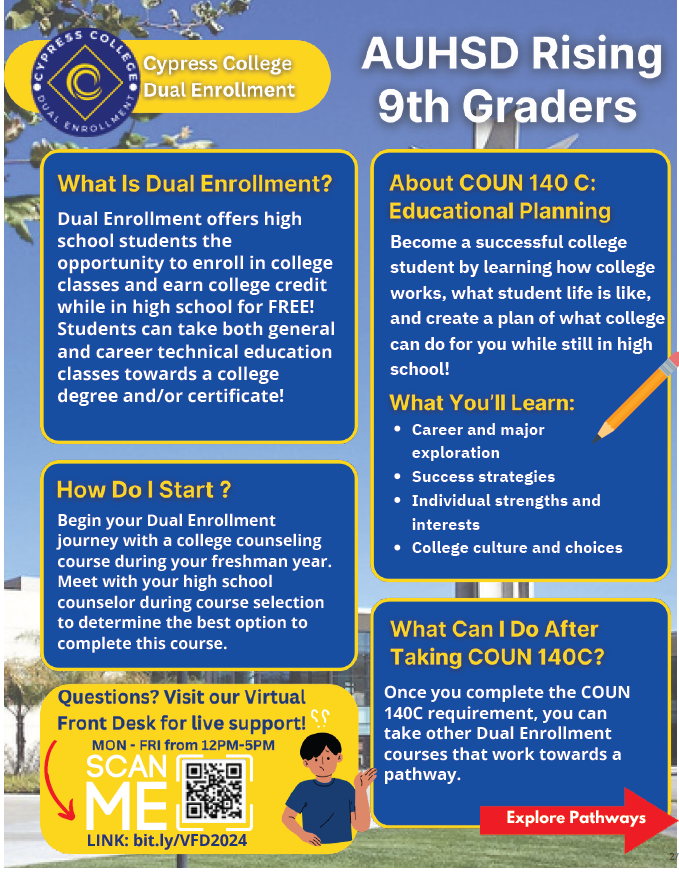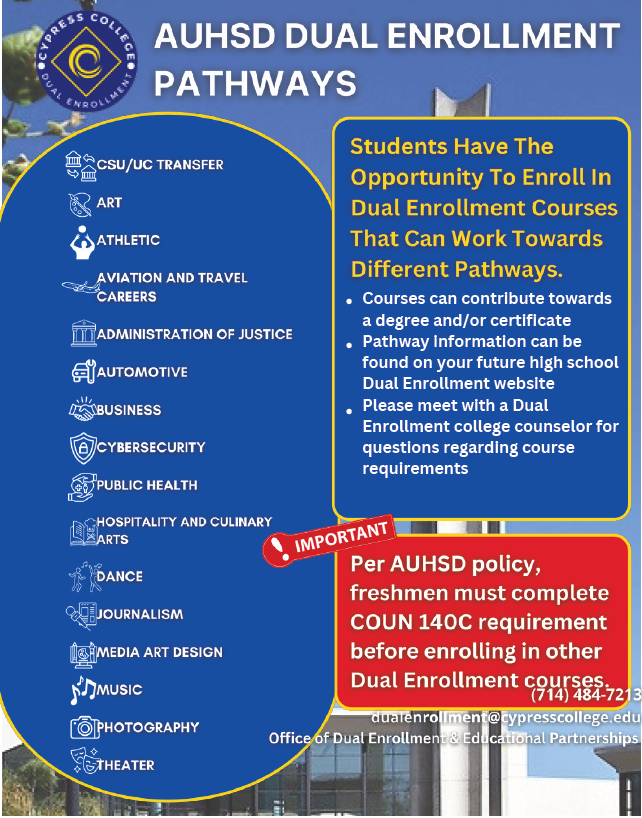Welcome Rising 9th Graders!
Below is the starting point on your Dual Enrollment Journey!
What is Dual Enrollment?
Cypress College partners with nearby school districts to offer high school students the opportunity to earn college credit while attending high school. Students enrolled in FREE dual enrollment courses earn credit for college classes that may be eligible to transfer to a CSU or UC institution.
- Provides a smooth transition into higher education & reduced time to college graduation.
- Earn BOTH high school & college credit at the same time.
- FREE! No tuition fees and zero cost for class materials.
- Classes may be transferable to UCs/CSUs, community colleges, and other schools.
What is Counseling 140C?

Rising 9th Grade Virtual Orientation
Please view our Virtual Orientation for Rising 9 graders below. If you have any further questions, please join our Virtual Front Desk.
News and Updates
Get Started Today!
Steps for Summer 2026 coming soon....
Questions? Join our Dual Enrollment Virtual
Front Desk Kiosk for live assistance.
Useful Resources and Flyers:





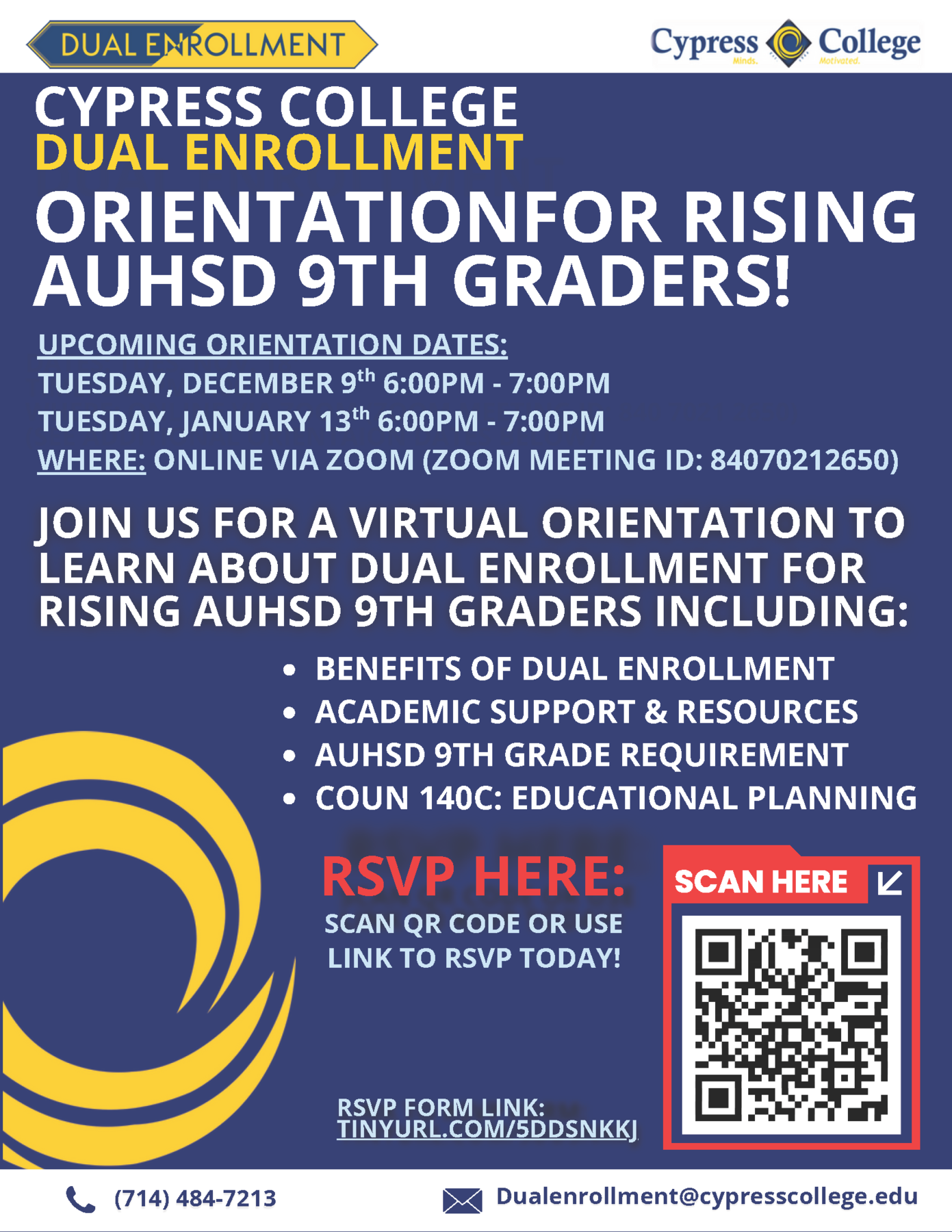
.png)